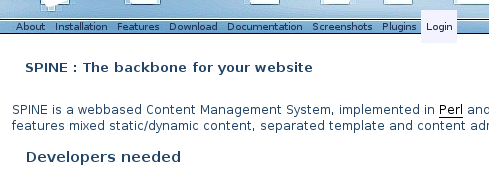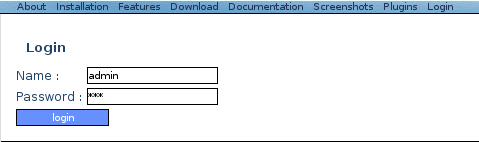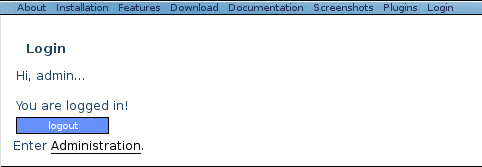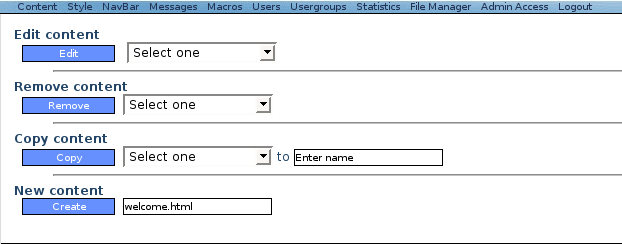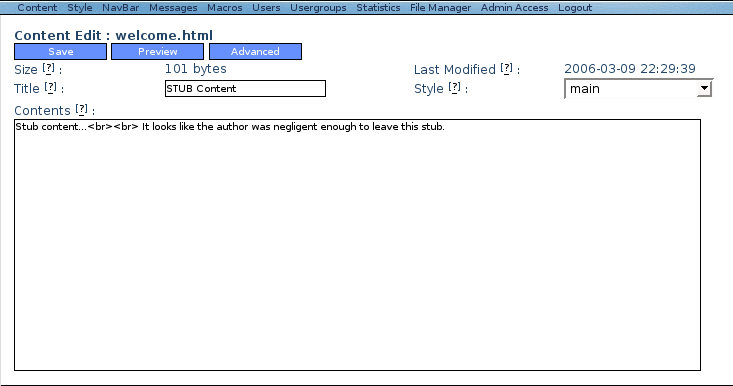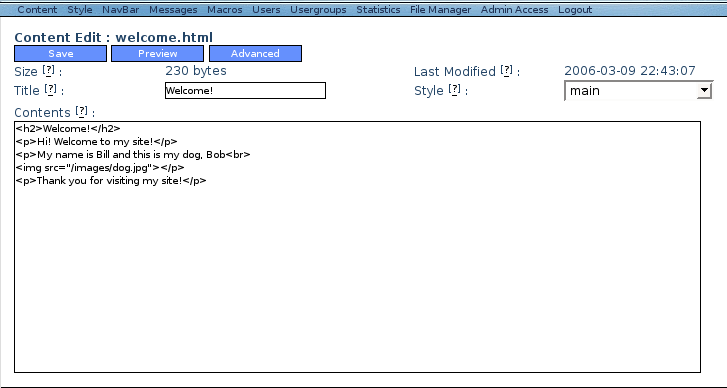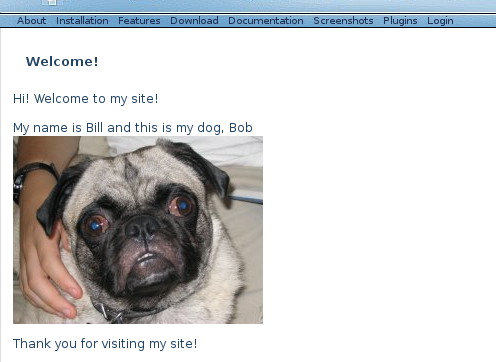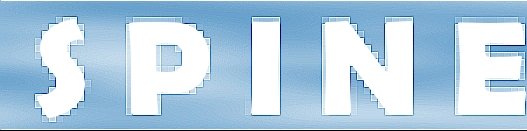Getting Started with Spine
Step 1: Login
Select the Login link.
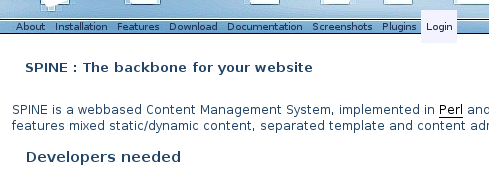
Use
admin as username and
foo as password and click on the
login button.
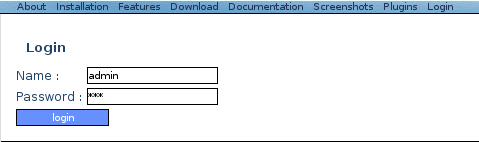
The login page now indicates if the login was successful.
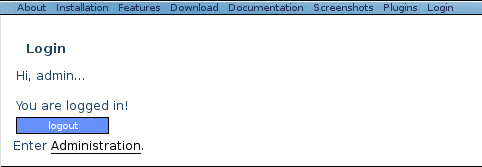 Step 2: Administration
Step 2: Administration
You are now in the
Administration section of the site. Enter
welcome.html in the
New content input field and click on the
Create button.
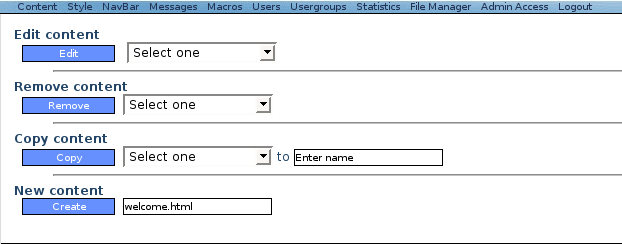 Step 3: Creating your first page.
Step 3: Creating your first page.
This is the
Content Administration for
welcome.html. Some stub values are already in place.
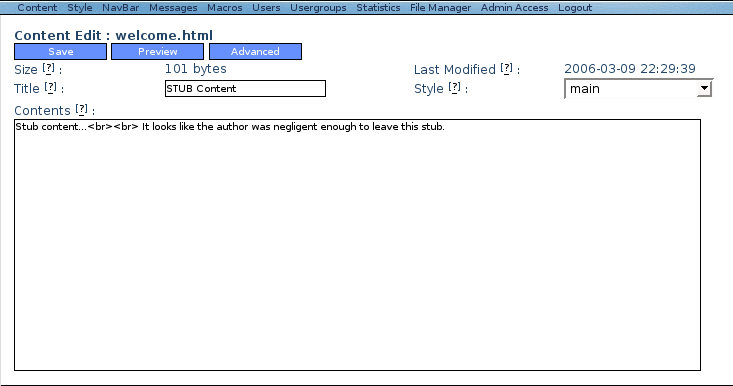
Fill in your page body in the main text area. Leave the
Style selection unchanged for now. Click on the
Save button when you're done.
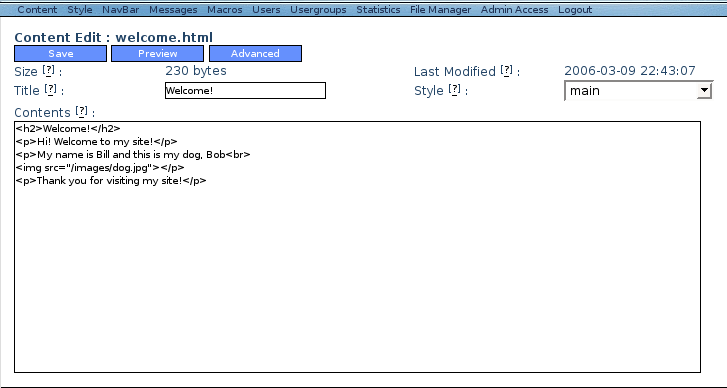 Step 4: View the result
Step 4: View the result
Click on the
Logout link and load
welcome.html.
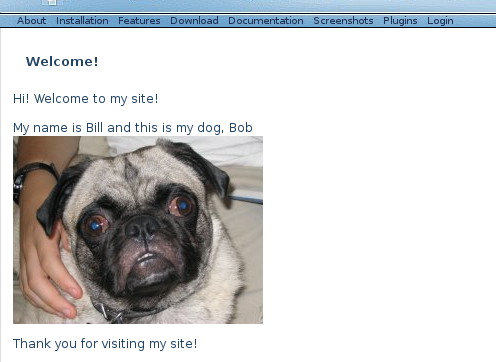 You're done!
You're done!